First visit the Prezi website by click this link http://prezi.com/

after that click " Sign Up " in top right corner of the homepage

Then there will be some options to pick the lincense. I suggest you pick the free one but the choice is yours ^^
Next fill the registration form

Don't forget to click the term of use after that click " Register and Continue"

Finally your Prezi account has been created, for the next step you can start make Prezi by clicking " New Prezi " or if you want to learn first, you can click " Learn ".
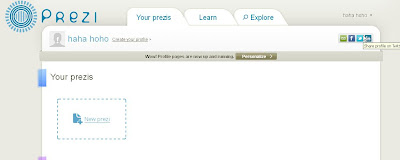
When you have done make a Prezi, you can download your Prezi to your computer by clicking " download ". To play your Prezi you need flashplayer. For example you can see my Prezi by click this link http://prezi.com/vgisbnaeyzvv/problem-with-ict/

Good Luck ^^
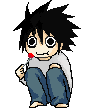




1 komentar:
good way to write,
can we try to find another applications to do the same thing???
keep writing ^^
Posting Komentar